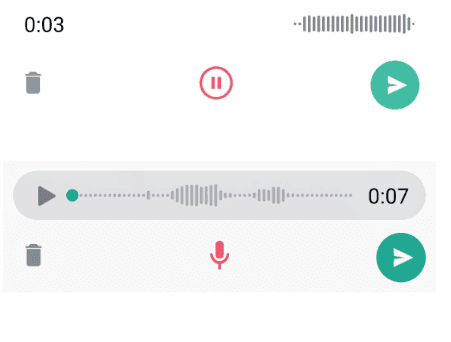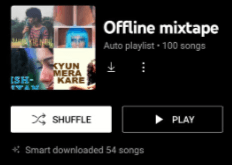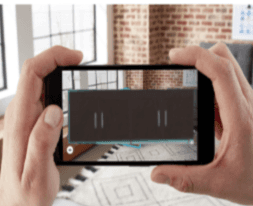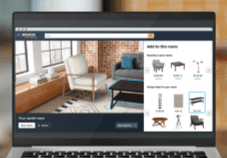Product Observations
WhatsApp introduced Record and Stop Functionality
in Audio recording feature
WhatsApp introduced Record and Stop Functionality in Audio recording feature
YouTube Music's Offline Mixtape feature
YouTube Music's Offline
Mixtape feature
YouTube Music's Offline Mixtape feature is a smart tool that automatically curates and downloads songs based on a user's listening history, providing fresh content every 24 hours when connected to Wi-Fi. This allows users to enjoy their favorite tracks offline without manual downloads. By enabling easy song removal with a simple swipe, it enhances user satisfaction. Additionally, since this feature is exclusive to YouTube Premium subscribers, it plays a crucial role in boosting paid user retention by offering a convenient and personalized music experience.
Amazon Feature: View in the Room
Amazon Feature: View in
the Room
The innovative "View in Your Room" feature is now available across a wide range of furniture products on Amazon, encompassing both items sold directly by Amazon and those offered by numerous third-party sellers on the platform. This enhancement is designed to streamline the shopping experience and assist customers in visualizing how various furniture pieces will look in their own homes before making a purchase.
When browsing eligible furniture products on Amazon, customers will notice a “View in Your Room” button prominently displayed. This button appears under the product listings in the Amazon shopping app for iOS devices and on desktop web browsers, making it accessible to a broad user base.
How It Works:
Activation:
To initiate the feature, users simply click on the “View in Your Room” button. This action triggers the augmented reality (AR) functionality, enabling customers to project a virtual representation of the chosen furniture item into their physical space.
Compatibility:
The feature is seamlessly integrated with the Amazon shopping app on iOS, leveraging the device's camera and AR capabilities. It is also available on desktop web browsers, where users can upload a photo of their room to see how the furniture fits within the existing décor.
Interactive Experience:
Once activated, users can move their device around to place and adjust the furniture within their room. The AR tool allows for real-time scaling and positioning, providing a lifelike preview of how the furniture will appear in the intended space.
Wide Accessibility:
This functionality is available for thousands of furniture products, ensuring a comprehensive selection for customers to choose from. It covers a variety of categories, including living room, bedroom, office, and outdoor furniture, catering to diverse needs and preferences.
Enhanced Decision-Making:
By using the “View in Your Room” feature, customers can better gauge the size, color, and style compatibility of furniture with their existing home setup. This visual aid significantly reduces the guesswork involved in online furniture shopping and helps to minimize the chances of returns due to mismatched expectations.
Convenience Across Platforms:
Whether using an iOS device on the go or a desktop at home, customers can effortlessly utilize this feature to make informed purchasing decisions. The integration across multiple platforms ensures flexibility and convenience, enhancing the overall user experience on Amazon.
Feature: News Relevance — For Personalized News Feed
Feature: News Relevance
For Personalized News Feed
The "News Relevance" feature is designed to enhance the personalized news feed experience by allowing users to easily select and prioritize news topics that match their interests. This feature ensures that users receive the most relevant and engaging news articles, tailored to their preferences, thereby improving their overall content consumption experience.
How It Works:
User Preferences:
Users are prompted to specify their interests by selecting categories or topics that resonate with them, such as politics, sports, technology, entertainment, health, etc.
News Selection:
Based on these preferences, the news feed algorithm curates and prioritizes news stories that are most relevant to each user, ensuring a personalized and engaging experience.
Color Flag Interface:
Each news article is tagged with a simple color flag system, allowing users to easily identify and select stories that align with their interests. For instance, a green flag might indicate high relevance, while a red flag might denote less relevance based on the user's preferences.
Dynamic Adjustment:
The system continuously learns from user interactions, such as clicks, likes, and time spent on articles, to refine and update the personalized news feed in real-time. This adaptive mechanism ensures that the feed remains aligned with evolving user interests.
Previously, sending an audio recording in a WhatsApp chat was a bit cumbersome, especially for longer messages. Users needed to have their thoughts well-organized before starting the recording, as there was no easy way to review and edit the message before sending it.
However, WhatsApp has now introduced a new feature that greatly improves this process. When you initiate an audio recording by sliding up the mic icon, the app allows you to listen to the entire recording before sending it. This way, you can review your message to ensure it accurately conveys all your points.
Additionally, there is a central Record/Stop button that offers even more flexibility. You can stop the recording at any point to listen to the first part of your message, and if you need to add more content, you can resume recording with a single tap. This feature is particularly useful for delivering a structured message, as it allows you to pause, review, and continue recording without losing your train of thought.
Overall, this enhancement makes it much easier for users to send well-organized and comprehensive audio messages in their WhatsApp chats.
YouTube Music's Offline Mixtape feature is a smart tool that automatically curates and downloads songs based on a user's listening history, providing fresh content every 24 hours when connected to Wi-Fi. This allows users to enjoy their favorite tracks offline without manual downloads. By enabling easy song removal with a simple swipe, it enhances user satisfaction. Additionally, since this feature is exclusive to YouTube Premium subscribers, it plays a crucial role in boosting paid user retention by offering a convenient and personalized music experience.
The "News Relevance" feature is designed to enhance the personalized news feed experience by allowing users to easily select and prioritize news topics that match their interests. This feature ensures that users receive the most relevant and engaging news articles, tailored to their preferences, thereby improving their overall content consumption experience.
How It Works:
User Preferences:
Users are prompted to specify their interests by selecting categories or topics that resonate with them, such as politics, sports, technology, entertainment, health, etc.
News Selection:
Based on these preferences, the news feed algorithm curates and prioritizes news stories that are most relevant to each user, ensuring a personalized and engaging experience.
Color Flag Interface:
Each news article is tagged with a simple color flag system, allowing users to easily identify and select stories that align with their interests. For instance, a green flag might indicate high relevance, while a red flag might denote less relevance based on the user's preferences.
Dynamic Adjustment:
The system continuously learns from user interactions, such as clicks, likes, and time spent on articles, to refine and update the personalized news feed in real-time. This adaptive mechanism ensures that the feed remains aligned with evolving user interests.
Previously, sending an audio recording in a WhatsApp chat was a bit cumbersome, especially for longer messages. Users needed to have their thoughts well-organized before starting the recording, as there was no easy way to review and edit the message before sending it.
However, WhatsApp has now introduced a new feature that greatly improves this process. When you initiate an audio recording by sliding up the mic icon, the app allows you to listen to the entire recording before sending it. This way, you can review your message to ensure it accurately conveys all your points.
Additionally, there is a central Record/Stop button that offers even more flexibility. You can stop the recording at any point to listen to the first part of your message, and if you need to add more content, you can resume recording with a single tap. This feature is particularly useful for delivering a structured message, as it allows you to pause, review, and continue recording without losing your train of thought.
Overall, this enhancement makes it much easier for users to send well-organized and comprehensive audio messages in their WhatsApp chats.